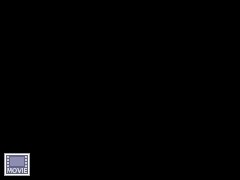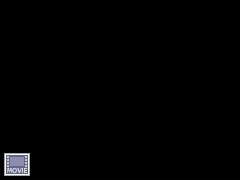This is a Dfilm
Sales Journal
Thursday, September 14, 2006
Sunday, June 25, 2006
Sunday, June 18, 2006
Wednesday, June 14, 2006
'_/_/_/_/_/_/_/_/_/_/_/_/_/_/_/_/_/_/_/_/_/_/_/_/_/_/_/_/_/_/_/_/_/_/_/_/_/_/_/'_/ Portions generated by MASH - Microsoft Agent Scripting Helper, version 7.3'_/ by BellCraft Technologies, http://www.bellcraft.com/mash'_/_/_/_/_/_/_/_/_/_/_/_/_/_/_/_/_/_/_/_/_/_/_/_/_/_/_/_/_/_/_/_/_/_/_/_/_/_/_/'' TODO: Set a "Reference" in the Visual Basic Editor to' Microsoft Agent 2.0 Control (Tools > References...)' Please see MASH Online Help for further instructions.
Option Explicit
' * Agent ControlPublic WithEvents AgentControl As Agent
' * Character ObjectsDim Merlin As IAgentCtlCharacter
Private UsedChars As String
Private MerlinID As StringPrivate MerlinACS As StringPrivate MerlinLoaded As BooleanPrivate HideReq As IAgentCtlRequestPrivate Req As IAgentCtlRequest
Public Function AgentMain() On Error Resume Next
' * Initialize UsedChars = "Merlin"
' * Merlin MerlinID = "Merlin" MerlinACS = "merlin.acs" MerlinLoaded = False
Set AgentControl = New Agent AgentControl.Connected = True
MerlinLoaded = LoadLocalChar(MerlinID, MerlinACS)
If Not MerlinLoaded Then ' Attempt to load default character MerlinLoaded = LoadLocalChar(MerlinID, "") End If
If MerlinLoaded Then Call SetCharObj End If
If MerlinLoaded Then Call AgentIntro Else MsgBox "This Visual Basic program requires the" & vbCrLf & "Microsoft Agent Characters:" & vbCrLf & UsedChars, vbExclamation End IfEnd Function
Private Function LoadLocalChar(ByVal pstrCharID As String, ByVal pstrCharACS As String) As Boolean ' Purpose: Attempt to load the specified character ' Returns: True if successful, False if not On Error Resume Next
If pstrCharACS = "" Then AgentControl.Characters.Load pstrCharID Else AgentControl.Characters.Load pstrCharID, pstrCharACS End If
If Err = 0 Then LoadLocalChar = True Exit Function End If LoadLocalChar = FalseEnd Function
Private Sub SetCharObj() On Error Resume Next
Set Merlin = AgentControl.Characters(MerlinID) Merlin.LanguageID = &H409End Sub
Private Sub AgentControl_DblClick(ByVal CharacterID As String, ByVal Button As Integer, ByVal Shift As Integer, ByVal X As Integer, ByVal Y As Integer) ' Stop all characters on double-click On Error Resume Next
Merlin.StopAll If Not Merlin.HasOtherClients Then Set HideReq = Merlin.Hide End IfEnd Sub
Private Sub InitAgentCommands() ' Purpose: Initialize the Commands menu On Error Resume Next
Merlin.Commands.RemoveAll Merlin.Commands.Caption = "MASH Menu" Merlin.Commands.Add "ACO", "Advanced Character Options", "Advanced Character Options"
End Sub
Private Sub AgentControl_Command(ByVal UserInput As Object) On Error Resume Next
Const BadConfidence = 10
If (UserInput.Confidence <= -40) Then ' Bad Recognition Exit Sub ElseIf (UserInput.Alt1Name <> "") And Abs(Abs(UserInput.Alt1Confidence) - Abs(UserInput.Confidence)) <> "") And Abs(Abs(UserInput.Alt2Confidence) - Abs(UserInput.Confidence)) < BadConfidence Then ' Bad Confidence - too close to another command Exit Sub Else ' High Confidence ' *** BEGIN MASH USER COMMANDS *** Select Case UserInput.Name Case "ACO" AgentControl.PropertySheet.Visible = True End Select ' *** END MASH USER COMMANDS *** End IfEnd Sub
Private Sub AgentControl_Bookmark(ByVal BookmarkID As Long) On Error Resume Next
End Sub
Private Sub AgentIntro() On Error Resume Next
InitAgentCommands
' *** BEGIN MASH USER SCRIPT ***
Merlin.Show Merlin.Play "Acknowledge" Merlin.Speak "Welcome to the Bakery Trades OH&S Blog." Merlin.Speak "During the course you will be required to add content to this area on a regular basis." Merlin.Speak "It is important that you check the site at least twice a week and follow the instructions as per each posting. This will help you to navigate the content and use the space effectively." Merlin.Speak "Welcome to the Bakery Trades OH&S Blog." Merlin.Speak "During the course you will be required to add content to this area on a regular basis." Merlin.Speak "It is important that you check the site at least twice a week and follow the instructions as per each posting. This will help you to navigate the content and use the space effectively."
' *** END MASH USER SCRIPT ***End Sub'_/_/_/_/_/_/_/_/_/_/_/_/_/_/_/_/_/_/_/_/_/_/_/_/_/_/_/_/_/_/_/_/_/_/_/_/_/_/_/
'_/_/_/_/_/_/_/_/_/_/_/_/_/_/_/_/_/_/_/_/_/_/_/_/_/_/_/_/_/_/_/_/_/_/_/_/_/_/_/'_/ Portions generated by MASH - Microsoft Agent Scripting Helper, version 7.3'_/ by BellCraft Technologies, http://www.bellcraft.com/mash'_/_/_/_/_/_/_/_/_/_/_/_/_/_/_/_/_/_/_/_/_/_/_/_/_/_/_/_/_/_/_/_/_/_/_/_/_/_/_/'' TODO: Set a "Reference" in your Visual Basic project to the' Microsoft Agent 2.0 Control (Project > References...).' Please see MASH Online Help for further instructions.
Option Explicit
' * Agent ControlPublic WithEvents AgentControl As Agent
' * Character ObjectsDim Merlin As IAgentCtlCharacter
Private UsedChars As String
Private MerlinID As StringPrivate MerlinACS As StringPrivate MerlinLoaded As BooleanPrivate HideReq As IAgentCtlRequestPrivate Req As IAgentCtlRequest
Private Sub Form_Load() Call AgentMainEnd Sub
Public Function AgentMain() On Error Resume Next
' * Initialize UsedChars = "Merlin"
' * Merlin MerlinID = "Merlin" MerlinACS = "merlin.acs" MerlinLoaded = False
Set AgentControl = New Agent AgentControl.Connected = True
MerlinLoaded = LoadLocalChar(MerlinID, MerlinACS)
If Not MerlinLoaded Then ' Attempt to load default character MerlinLoaded = LoadLocalChar(MerlinID, "") End If
If MerlinLoaded Then Call SetCharObj End If
If MerlinLoaded Then Call AgentIntro Else MsgBox "This Visual Basic program requires the" & vbCrLf & "Microsoft Agent Characters:" & vbCrLf & UsedChars, vbExclamation End IfEnd Function
Private Function LoadLocalChar(ByVal pstrCharID As String, ByVal pstrCharACS As String) As Boolean ' Purpose: Attempt to load the specified character ' Returns: True if successful, False if not On Error Resume Next
If pstrCharACS = "" Then AgentControl.Characters.Load pstrCharID Else AgentControl.Characters.Load pstrCharID, pstrCharACS End If
If Err = 0 Then LoadLocalChar = True Exit Function End IfEnd Function
Private Sub SetCharObj() On Error Resume Next
Set Merlin = AgentControl.Characters(MerlinID) Merlin.LanguageID = &H409End Sub
Private Sub InitAgentCommands() ' Purpose: Initialize the Commands menu On Error Resume Next
Merlin.Commands.RemoveAll Merlin.Commands.Caption = "MASH Menu" Merlin.Commands.Add "ACO", "Advanced Character Options", "Advanced Character Options"
End Sub
Private Sub AgentControl_DblClick(ByVal CharacterID As String, ByVal Button As Integer, ByVal Shift As Integer, ByVal X As Integer, ByVal Y As Integer) ' Stop all characters on double-click On Error Resume Next
Merlin.StopAll If Not Merlin.HasOtherClients Then Set HideReq = Merlin.Hide() End IfEnd Sub
Private Sub AgentControl_RequestComplete(ByVal Request As Object) On Error Resume Next
If Request <> HideReq Then Else AgentControl.Characters.Unload MerlinID End IfEnd Sub
Private Sub AgentControl_Command(ByVal UserInput As Object) On Error Resume Next
Const BadConfidence = 10
If (UserInput.Confidence <= -40) Then ' Bad Recognition Exit Sub ElseIf (UserInput.Alt1Name <> "") And Abs(Abs(UserInput.Alt1Confidence) - Abs(UserInput.Confidence)) <> "") And Abs(Abs(UserInput.Alt2Confidence) - Abs(UserInput.Confidence)) < BadConfidence Then ' Bad Confidence - too close to another command Exit Sub Else ' High Confidence ' *** BEGIN MASH USER COMMANDS *** Select Case UserInput.Name Case "ACO" AgentControl.PropertySheet.Visible = True End Select ' *** END MASH USER COMMANDS *** End IfEnd Sub
Private Sub AgentControl_Bookmark(ByVal BookmarkID As Long) On Error Resume Next
End Sub
Private Sub AgentIntro() On Error Resume Next
InitAgentCommands
' *** BEGIN MASH USER SCRIPT ***
Merlin.Show Merlin.Play "Acknowledge" Merlin.Speak "Welcome to the Bakery Trades OH&S Blog." Merlin.Speak "During the course you will be required to add content to this area on a regular basis." Merlin.Speak "It is important that you check the site at least twice a week and follow the instructions as per each posting. This will help you to navigate the content and use the space effectively." Merlin.Speak "Welcome to the Bakery Trades OH&S Blog." Merlin.Speak "During the course you will be required to add content to this area on a regular basis." Merlin.Speak "It is important that you check the site at least twice a week and follow the instructions as per each posting. This will help you to navigate the content and use the space effectively."
' *** END MASH USER SCRIPT ***End Sub'_/_/_/_/_/_/_/_/_/_/_/_/_/_/_/_/_/_/_/_/_/_/_/_/_/_/_/_/_/_/_/_/_/_/_/_/_/_/_/
'_/_/_/_/_/_/_/_/_/_/_/_/_/_/_/_/_/_/_/_/_/_/_/_/_/_/_/_/_/_/_/_/_/_/_/_/_/_/_/'_/ Portions generated by MASH - Microsoft Agent Scripting Helper, version 7.3'_/ by BellCraft Technologies, http://www.bellcraft.com/mash'_/_/_/_/_/_/_/_/_/_/_/_/_/_/_/_/_/_/_/_/_/_/_/_/_/_/_/_/_/_/_/_/_/_/_/_/_/_/_/'' TODO: Set a "Reference" in the Visual Basic Editor to' Microsoft Agent 2.0 Control (Tools > References...)' Please see MASH Online Help for further instructions.
Option Explicit
' * Agent ControlPublic WithEvents AgentControl As Agent
' * Character ObjectsDim Merlin As IAgentCtlCharacter
Private UsedChars As String
Private MerlinID As StringPrivate MerlinACS As StringPrivate MerlinLoaded As BooleanPrivate HideReq As IAgentCtlRequestPrivate Req As IAgentCtlRequest
Public Function AgentMain() On Error Resume Next
' * Initialize UsedChars = "Merlin"
' * Merlin MerlinID = "Merlin" MerlinACS = "merlin.acs" MerlinLoaded = False
Set AgentControl = New Agent AgentControl.Connected = True
MerlinLoaded = LoadLocalChar(MerlinID, MerlinACS)
If Not MerlinLoaded Then ' Attempt to load default character MerlinLoaded = LoadLocalChar(MerlinID, "") End If
If MerlinLoaded Then Call SetCharObj End If
If MerlinLoaded Then Call AgentIntro Else MsgBox "This Visual Basic program requires the" & vbCrLf & "Microsoft Agent Characters:" & vbCrLf & UsedChars, vbExclamation End IfEnd Function
Private Function LoadLocalChar(ByVal pstrCharID As String, ByVal pstrCharACS As String) As Boolean ' Purpose: Attempt to load the specified character ' Returns: True if successful, False if not On Error Resume Next
If pstrCharACS = "" Then AgentControl.Characters.Load pstrCharID Else AgentControl.Characters.Load pstrCharID, pstrCharACS End If
If Err = 0 Then LoadLocalChar = True Exit Function End If LoadLocalChar = FalseEnd Function
Private Sub SetCharObj() On Error Resume Next
Set Merlin = AgentControl.Characters(MerlinID) Merlin.LanguageID = &H409End Sub
Private Sub AgentControl_DblClick(ByVal CharacterID As String, ByVal Button As Integer, ByVal Shift As Integer, ByVal X As Integer, ByVal Y As Integer) ' Stop all characters on double-click On Error Resume Next
Merlin.StopAll If Not Merlin.HasOtherClients Then Set HideReq = Merlin.Hide End IfEnd Sub
Private Sub InitAgentCommands() ' Purpose: Initialize the Commands menu On Error Resume Next
Merlin.Commands.RemoveAll Merlin.Commands.Caption = "MASH Menu" Merlin.Commands.Add "ACO", "Advanced Character Options", "Advanced Character Options"
End Sub
Private Sub AgentControl_Command(ByVal UserInput As Object) On Error Resume Next
Const BadConfidence = 10
If (UserInput.Confidence <= -40) Then ' Bad Recognition Exit Sub ElseIf (UserInput.Alt1Name <> "") And Abs(Abs(UserInput.Alt1Confidence) - Abs(UserInput.Confidence)) <> "") And Abs(Abs(UserInput.Alt2Confidence) - Abs(UserInput.Confidence)) < BadConfidence Then ' Bad Confidence - too close to another command Exit Sub Else ' High Confidence ' *** BEGIN MASH USER COMMANDS *** Select Case UserInput.Name Case "ACO" AgentControl.PropertySheet.Visible = True End Select ' *** END MASH USER COMMANDS *** End IfEnd Sub
Private Sub AgentControl_Bookmark(ByVal BookmarkID As Long) On Error Resume Next
End Sub
Private Sub AgentIntro() On Error Resume Next
InitAgentCommands
' *** BEGIN MASH USER SCRIPT ***
Merlin.Show Merlin.Play "Acknowledge" Merlin.Speak "Welcome to the Bakery Trades OH&S Blog." Merlin.Speak "During the course you will be required to add content to this area on a regular basis." Merlin.Speak "It is important that you check the site at least twice a week and follow the instructions as per each posting. This will help you to navigate the content and use the space effectively." Merlin.Speak "Welcome to the Bakery Trades OH&S Blog." Merlin.Speak "During the course you will be required to add content to this area on a regular basis." Merlin.Speak "It is important that you check the site at least twice a week and follow the instructions as per each posting. This will help you to navigate the content and use the space effectively."
' *** END MASH USER SCRIPT ***End Sub'_/_/_/_/_/_/_/_/_/_/_/_/_/_/_/_/_/_/_/_/_/_/_/_/_/_/_/_/_/_/_/_/_/_/_/_/_/_/_/